QuickBooks, renowned for its robust financial management capabilities in the business world, can also serve as a powerful tool for efficiently managing personal finances. By utilizing QuickBooks for personal use, individuals can benefit from its extensive range of features, including comprehensive financial management, budgeting tools, and detailed reporting functionalities.
Our comprehensive guide covers all the essential steps, from setting up a new company file and configuring a chart of accounts to reconciling records and generating insightful reports. We provide you with everything you need to know to harness the full potential of this tool for effectively managing your personal financial matters.
Can I Use QuickBooks for my Personal Finances?
Think QuickBooks is only for business? Think again! Discover the untapped potential of this solution as a personal finance management powerhouse. With a few adjustments and expert guidance, you can transform this financial management titan into your go-to tool for taking control of your personal finances.
From setting up a tailored chart of accounts and categorizing transactions to crafting personalized budgets and generating in-depth reports, this tool empowers you to navigate your financial landscape with finesse.
How Do I Set Up a Personal Account in QuickBooks?
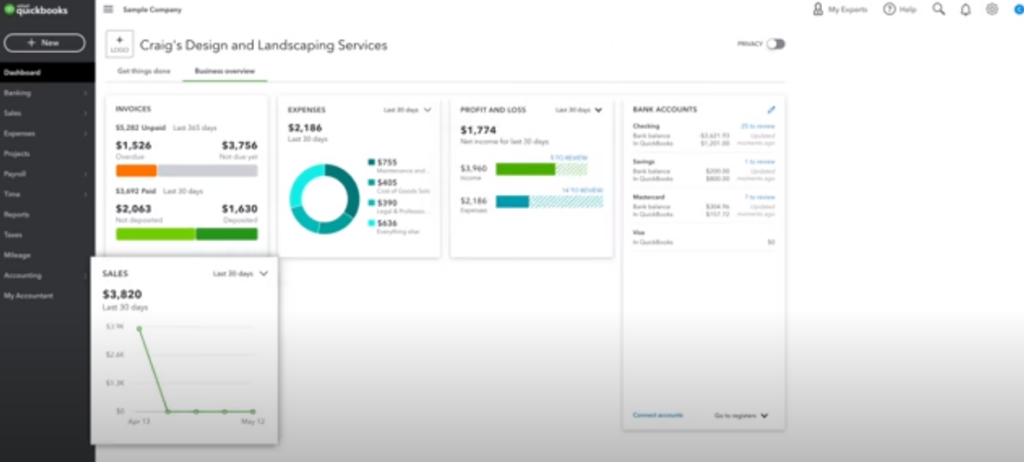
To set up your personal QuickBooks profile, follow these steps:
- Start QuickBooks: Open the program on your computer;
- Create a new company file: When prompted, select Create New Company or Setup New Company to begin the personal profile setup process;
- Setting up your company: This solution will walk you through the process of creating a company. Enter the necessary information, such as your personal name or last name, address, contact information, and fiscal year. You can choose a fiscal year that matches your personal financial cycle;
- Customize your chart of records: The Chart of Accounts in QuickBooks organizes your financial transactions. Customize it to fit your personal financial needs. You can delete unnecessary accounts and create new ones as needed. Common accounts for personal finances include “Bank Accounts,” “Credit Cards,” “Expenses,” and “Income”;
- Set up bank accounts: Click on “Lists” on the top menu and select “Chart of Accounts. Add your personal bank profiles by clicking on the “Account” drop-down list and selecting “New.” Follow the prompts to enter your bank information. Repeat this step for each of your personal bank info;
- Add Credit Cards and Loans: Follow similar steps to add credit cards and loans to your account plan. This will allow you to accurately track your obligations. Click on “Lists,” select “Chart of Accounts” and click on “New” to add credit card or loan accounts;
- Classify transactions: When importing bank statements or manually entering transactions, it is important to classify each transaction accurately. Assign each transaction the appropriate account (e.g., income or expense) to ensure accurate reporting and budgeting;
- Create budgets: QuickBooks allows you to create budgets for various expense categories. This feature helps you track your expenses and compare them to your planned budget. Go to Budgets in QuickBooks and follow the instructions to create budgets for your personal records;
- Generate Reports: QuickBooks provides a number of reports that can provide insight into your personal financial situation. Use reports such as Profit and Loss, Balance Sheet, and Cash Flow to understand your income, expenses, assets, and liabilities. These reports will help you make informed financial decisions and track your progress toward your goals;
- Regularly reconcile your records: It’s important to regularly reconcile your bank and credit card accounts with your QuickBooks records.
Following these steps will help you set up your personal account efficiently and manage your personal finances effectively.
How to Set Up and Use QuickBooks?

Setting up and using QuickBooks involves several steps to ensure smooth financial management. The following is a complete guide to help you set up and use QuickBooks effectively:
- Purchase this tool: Visit the official website or authorized retailers to purchase the appropriate version of this tool for your needs, such as QuickBooks Online or Desktop;
- Install the solution: Download the software from the official site or use the installation CD if you purchased a physical copy. Follow the included instructions to install QuickBooks on your computer;
- Set up the Chart of Accounts: The Chart of Accounts organizes your financial transactions. Customize it to meet the needs of your business. Delete unneeded records and create new ones as needed. General financial records include Bank Accounts, Income, Expenses, and Assets;
- Connect bank and credit card records: Link your business’ bank accounts and credit cards for seamless transaction importing. The tool provides integration options with a variety of financial institutions. Follow the on-screen instructions to securely connect accounts;
- Transaction Categorization: Categorize transactions on a regular basis to ensure accurate financial reporting. When importing bank transactions or entering them manually, assign each transaction the appropriate financial record (e.g., income or expense). This categorization allows you to efficiently track and analyze financial data;
- Customer and supplier setup: Enter customer and supplier data to effectively manage sales and expenses. Create profiles for each customer and vendor, including contact information, payment terms and billing preferences;
- Create and send invoices: The solution allows you to create professional invoices for your customers. Customize invoice templates with your company logo and branding. Customize invoice settings to meet your business requirements and send them directly to customers via email;
- Track expenses: Use the solution to record and track your business expenses. Enter expense transactions manually or import them from your bank tape. Properly classify expenses, attach receipts, and regularly reconcile them with bank statements;
- Reconcile bank and credit card financial records: Regularly reconcile bank and credit card accounts in QuickBooks to ensure financial data is accurate. Compare QuickBooks transactions with actual bank or credit card statements, resolve any discrepancies, and make any necessary adjustments;
- Create financial reports: Use the tool’s reporting feature to get a snapshot of your business’ financial health. Create reports such as profit and loss statements, balance sheets, cash flow statements, and sales reports to assess your business performance, track trends, and make informed decisions;
- Payroll and taxes: If necessary, set up payroll to manage employee payroll, taxes, and payroll-related tasks. The tool also provides features to accurately calculate and file taxes;
- Get help and support: This solution offers a variety of resources for help, including user guides, tutorials, and customer support. Take advantage of these resources to expand your knowledge and address any questions or concerns.
Remember to update and maintain your QuickBooks data regularly to ensure your financial records are accurate and reliable.
By following these steps and using the features and tools offered by the tool, you can streamline your financial management processes and gain better control over your business finances.
Can You Use QuickBooks with a Personal Bank Account?
Yes, you can use QuickBooks with your personal bank account. The solution allows you to connect and integrate your personal bank account with the program, giving you the ability to track and manage your personal finances effectively. By connecting your personal bank account, you can import transactions, reconcile bills, categorize expenses, and create reports to get an idea of your financial health.
To use QuickBooks with your personal bank account, follow these steps:
- Open QuickBooks: Launch the program on your computer;
- Create a new company: If you have not already created a company file, create a new company by following the instructions provided by the solution. Provide the necessary information, such as your first or last name, address, and fiscal year;
- Connect your personal bank account: This tool provides integration options with a variety of financial institutions. Connect your personal bank account by selecting the option to link financial records or import transactions. Follow the on-screen instructions and provide the necessary information such as your bank name, account number, and online banking credentials;
- Import bank transactions: Once your personal bank record is connected, you can import transactions into QuickBooks. You can do this by selecting the Import Bank Transactions option and following the prompts. The solution will retrieve the most recent transactions, allowing you to view and categorize them accordingly;
- Transaction Categorization: When importing or manually entering transactions, it’s important to categorize them correctly. Assign each transaction the appropriate account (e.g., income or expense) to ensure accuracy in reporting and budgeting;
- Reconcile your personal bank account: Regularly reconcile your personal bank record with QuickBooks records to ensure accuracy. Do this by comparing transactions in QuickBooks to actual bank statements. Identify any discrepancies and make any necessary adjustments.
This tool provides a variety of reports that can provide insight into your personal financial situation. Use reports such as Profit and Loss, Balance Sheet, and Cash Flow to understand your income, expenses, assets, and liabilities. These reports can help you analyze your expenses, track your financial goals, and make informed decisions.
Conclusions
By following the steps in this guide, you will be able to use this dolution to manage your personal finances. QuickBooks provides many features that allow you to effectively track, budget, and analyze your personal finances, from creating a company file to reconciling accounts to generating reports.
